Introducing Avatars and Meeting Templates in Zoom
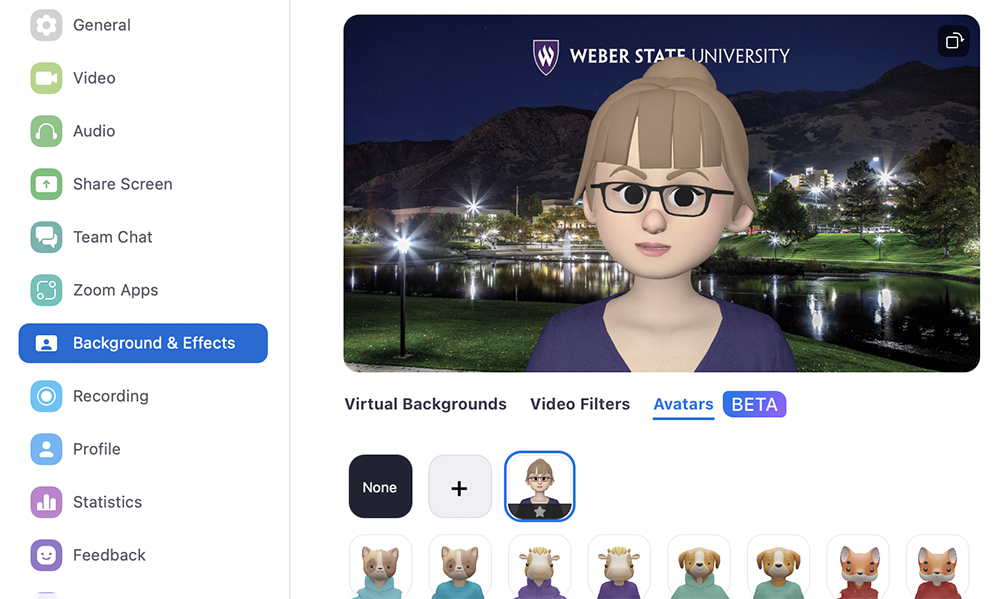
Zoom recently introduced two new features to enhance the virtual meeting experience: avatars and meeting templates.
What are avatars? Avatars are 3D models that represent participants in a virtual meeting. These avatars can be customized with different skin tones, hairstyles, and clothing options to make them unique to each individual. Because this feature is in the beta testing phase, avatars have limited aesthetic options, but will likely improve over time. The avatars are programmed to mimic body language and facial expressions, making the virtual meeting experience feel more personal and engaging.
What are meeting templates? Meeting templates are pre-designed meeting settings that can streamline the setup process and ensure that all participants have a consistent and professional experience. Templates can include settings for background, lighting, and other visual elements that create a consistent and cohesive look for your virtual meeting.
Why use these new features? Avatars and meeting templates can make virtual meetings feel more personal and engaging. Using avatars can help build rapport and create a sense of connection between participants, compared to having cameras off and name icons on the zoom participants screen. Meeting templates can help establish a professional and organized appearance for your virtual meeting, which can be especially important for business or professional settings.
How do I get started with these features? Using avatars and meeting templates is simple. Avatars can be customized and selected from within the Zoom settings under Background and Effects (insert screenshot), and templates can be applied by selecting the desired template from a list within the Zoom settings when setting up a meeting. For more information on how to personalize your Zoom account and experience, visit Zoom Support.
About The Author
Back to Blog
