How to Create a Position Description
in PeopleAdmin App

Step 1
While in the eWeber portal, select the People Admin App. This app is found by selecting the Human Resources Channel or doing a search for PeopleAdmin.
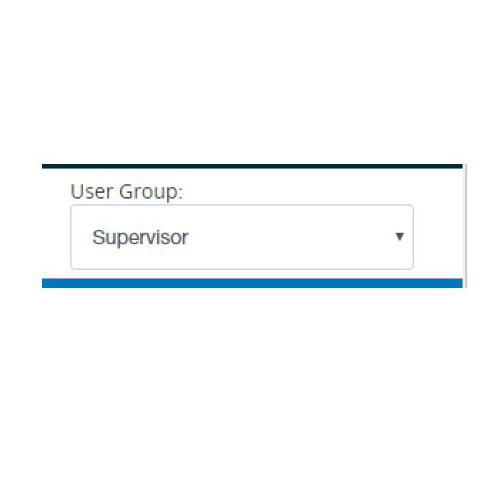
Step 2
Upon entering PeopleAdmin, make sure your user type is Supervisor. The user group dropdown menu allows users to change user options, and is in the upper, right hand side of the screen in the second navigation bar.
Please note: only those with the supervisor role can create a new position description.
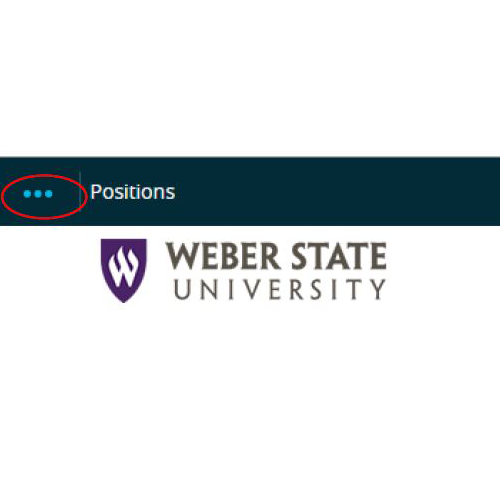
Step 3
Next, click on the three dots in the upper, left corner of the screen, next to "Positions" in the first navigation bar.
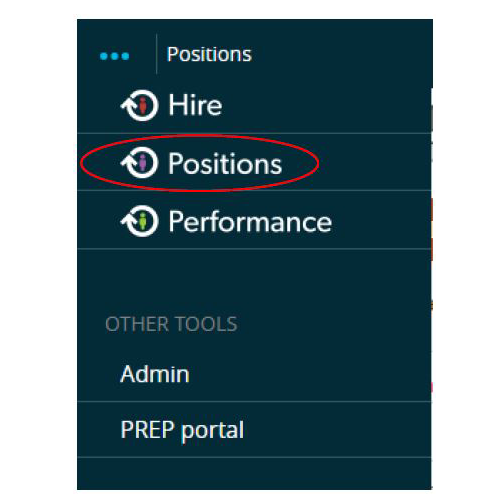
Step 4
You will then select Positions from the dropdown menu.
Step 5
Select “Position Descriptions” (located on the bar that runs across the screen).
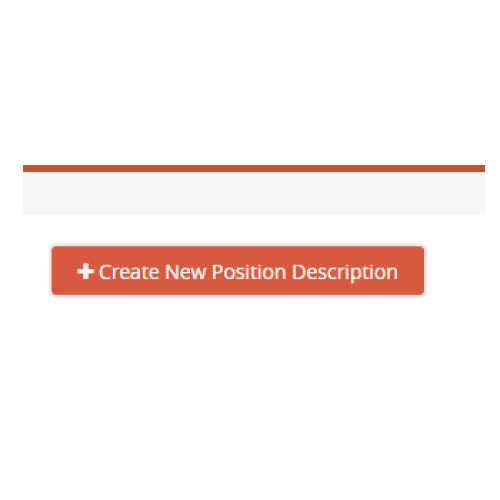
Step 6
Click on the orange + Create New Position Description button in upper right side of screen.
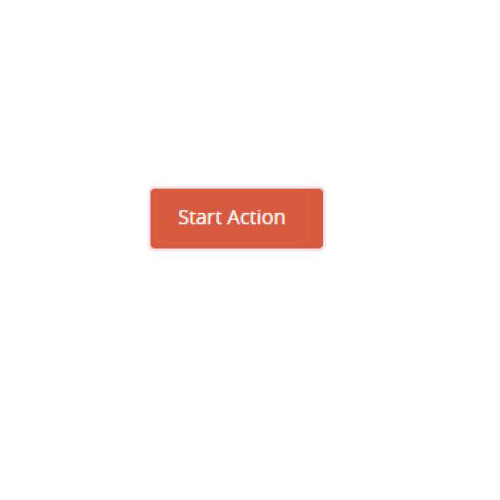
Step 7
Fill in the box for Working Title and Select the Start Action button.
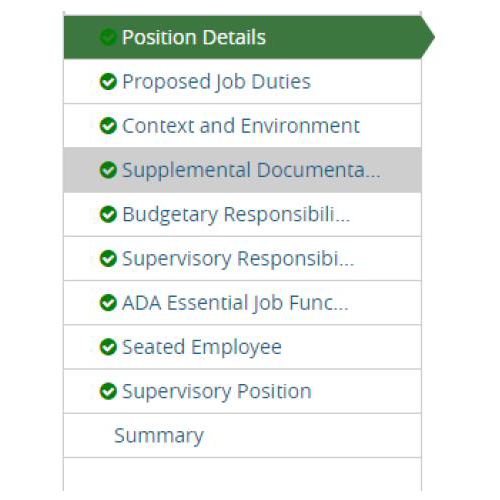
Step 8
You will then be able to fill in all of the information required to create a new job description. Make sure every tab on the left side of the screen in the Position Details interface has a check mark next to it. If an exclamation mark is present, something is missing and should be added before it can be submitted to HR.
Please note: the Funding Information is a requirement. This section is located at the end of the Position Details Tab. Click on the, “Add Funding Information Entry” button to add this information. The six digit Index and five digit Org Code are required. If you have more than one funding source, you can add another entry.
Step 9
The supplemental documentation, budgetary responsibilities and supervisory responsibilities will not apply to every position.
Please do not fill out the seated employee tab.

Step 10
To submit to HR, go to the Summary page (bottom tab) and hover over the Take Action on Position Description button. Select Submit (move to Human Resources).
