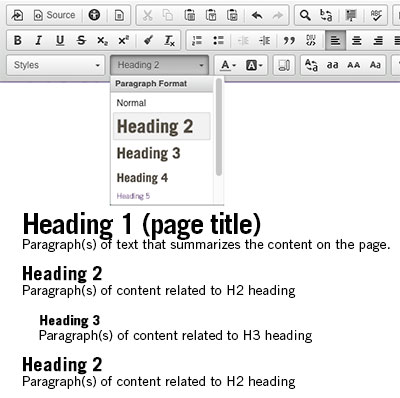Student Communication Websites
WEBSITE MAINTENANCE
YOU are in-charge of your website updates. Because you know your services, hours, staff and any changes, we rely on you to let us know what needs to be updated.
REQUEST UPDATES TO YOUR WEBSITE
Updates are generally done within two business days, but could take longer depending on update needs and incoming requests.
→HOW TO SEND US FINALIZED CONTENT
We will simplify and format all content for the web and double check for accessibility and spelling/grammatical errors, but we are relying on the content you send us to be ready to go.
- All content must be correct and finalized. This includes no spelling or grammatical errors and no asking us to gather or create text for you.
- Text must be in a Word/Google Doc or email with text that can be copied and pasted. We will NOT re-type text.
- If you are sending a document with continuous updates, please highlight any changes to content. We will not search through documents to figure out what has changed.
- If you are sending us photos or graphics that you would like us to add to your website, they must not be copyrighted.
- If sending staff photos, please name the photos the person's name.
- All videos that you request be added to your website must be captioned.
- Any Word Docs that are necessary for the website have been created with accessible layout in Microsoft Word.
- Any PDFs that are necessary for the website have been created correctly via a Word Doc conversion to a PDF.
MAINTAIN YOUR OWN WEBSITE
* Depending on your particular website layout, you may not be able to maintain the whole site yourself.
What you can update: We encourage you to only update text on your website. Please come to us for all graphic needs, new page creation, navigation updates and all major updates.
→ACCESS TO SITE MANAGER
Contact Dani to request Site Manager access daniellemckean@weber.edu
→SITE MANAGER TRAINING
- Learn Weber:
- Website Basics & Best Practices (instructor-led)
- Site Manager 5 (online course)
- Website Accessibility (instructor-led)
- Student Access & Success Web Standards * Mandatory read
→WSU GUIDELINES
→ACCESSIBILITY
FORMS
Most forms for WSU websites can be built in Google Forms. It is your responsibility to create and maintain this form. Just send it to MarComm Student Communications when you are ready to embed it on your website.
- Qualtrics
- Secure for FERPA related info
- Student Access & Success staff can contact Garin Savage (garinsavage@weber.edu) to create Qualtrics forms.
- Google Form
- Video on how to create Google Form
- Do not use FERPA related info on this form - Google From is not a secure format
- Please send embed code to Dani/Nicole instead of adding it to your website yourself (unless you are familiar with code).
- Custom
- If you need a custom secure form more robust than Qualtrics can offer, contact Dani.
NEW WEBSITE OR REDESIGN PROCESS
Development time for website redesigns may vary. Work with Student Communications to figure out a timeline.
Your website will be reviewed during your program review every five years and redesigns or major updates will be addressed if necessary.
- Student communications sends you a creative brief to complete
- Receive a meeting request from Student Communications to review website sitemap created based on a creative brief
- You create content for your website and share with Student Communications to edit and tweak as needed to fit the medium
- Receive mock-up of website for approval
- Student Communications will test, take website live and fix any broken links
- Student Communications will help you with continued maintenance and tweaks to the website based on analytics and student feedback