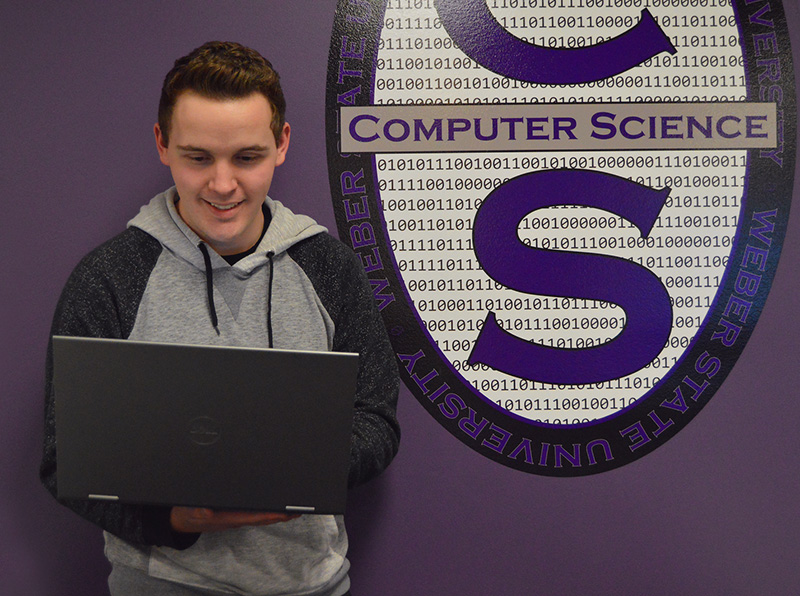
How to Apply
Your pursuit starts here!
- Computer Science
- Cybersecurity and Network Management
- Web & User Experience
Step 1: Apply to WSU
Step 2: Declare your major
- Go to your eWeber portal and open the Change My Major app
- Use the Major dropdown to select your major.
- Some require a minor and concentration. The app will prompt you to select them.
- The app will prompt you or you will be emailed regarding any requirements and extra steps you’ll need to take for certain majors.
- Click Submit to send your major declaration request to the department. Your request will be reviewed in 3-5 business days.
- Your major will appear in CatTracks once approved.
Step 3: Meet with an advisor to review your courses
We recommend meeting with your advisor throughout your course of study to stay on track for graduation.
Advising
Step 4: Register for classes
Find registration dates and video tutorials.
Register
Step 5: Join a club
