Students are eligible (but not required) to apply for an LPN license at the end of the second semester, an RN-Apprentice license at the end of the third semester, and an RN license upon successful completion of the program. Step by step information can be found here.
Each of these licenses requires precise processes that must be followed exactly in order for DOPL to receive the necessary information in a timely manner.
- Licensed Practical Nurse (LPN) Licensure Information
These instructions are for WSU ADN students only.
Please refer to your Nursing Student Orientation course in Canvas for instructions on how to apply for your LPN license.
If you are a PN-RN student who completed your LPN education at a different institution, please contact them for instructions on how to apply for your LPN license.The LPN license is optional for ADN students. PN-RN students must receive their LPN license by the end of their 3rd semester to remain in the program.
Always refer to the DOPL Nursing Website for the most accurate and current information for exam and licensure information. For instructions on how to apply for the LPN license, see Apply for an RN or LPN License. If you have any questions about these instructions, you will need to contact DOPL at B7@Utah.gov.
- RN Apprentice (RNA) Licensure Information
All students must follow these instructions for RN Apprentice licensure. Failure to follow these steps, in order, may result in money lost and possible fraudulent charges with the Federal Government.
Always refer to the DOPL Nursing Website for the most accurate and current information for licensure information. If you have additional questions about the RN Apprentice license application, contact DOPL at B7@Utah.gov.
- STEP 1: Request Certification of Academic Status of Nurse Education
If you plan to apply for an RN Apprentice License, the School of Nursing must provide a Certification of Academic Status of Nurse Education. To request a Certification of Academic Status of Nurse Education, complete this form with the requested information during the last three weeks of 3rd semester.
*If you submit to this link after the last day of 3rd semester, please email adn@weber.edu.Your request will be delayed without notification.
Certification of Academic Status of Nurse Education forms will be processed beginning the Wednesday after finals week and cannot be sent to DOPL until final grades are posted. Please allow 5-7 business days for requests to be processed. You will receive an email confirmation once your letter has been sent to DOPL. If you have not received confirmation two weeks after the end of the semester, please email adn@weber.edu.
Note: The Certification of Academic Status of Nurse Education must be submitted to DOPL within 30 days of the date it was signed. If you go past that date, you must request a new form.
- STEP 2: Apply for RN Apprentice Licensure
During the last week of 3rd semester, go to the DOPL Nursing Website and apply for RN Apprentice Licensure. Once you have received confirmation that your Letter of Equivalency was sent and submitted your application for RN Apprentice licensure, it can take up to 14-21 business days for DOPL to process your request. Once processed, DOPL will reach out to you to inform you of your status.
Please see the instructions below from DOPL.
- RN Apprentice FAQs
Q: How can I find an RN Apprentice job if I can’t apply for the license until my 3rd semester grades are posted?
A: You may apply for RN Apprentice JOBS during 3rd semester, but you cannot apply for the RN Apprentice LICENSE until you have successfully completed your 3rd semester classes and you are enrolled in your 4th semester courses. Facilities will hire RN Apprentices ahead of time, contingent on getting the RN Apprentice license when eligible.Q: Can I apply for an RN Apprentice license after 4th semester while I’m waiting to take the NCLEX-RN?
A: No, only those who are enrolled in 4th semester courses are eligible for an RNA license.Q:
A:
- STEP 1: Request Certification of Academic Status of Nurse Education
- Registered Nurse (RN) Licensure Information
All students must follow these instructions for licensure. Failure to follow these steps, in order, results in money lost and possible fraudulent charges with the Federal Government.
Always refer to the DOPL Nursing Website for the most accurate and current information for exam and licensure information. For step-by-step instructions on how to apply for the Registered Nurse (RN) license, see the Nurse Licensure Guide: How to Apply for the NCLEX and DOPL License. If you have any questions about these instructions, you will need to contact DOPL at B7@Utah.gov.
Here is a video from DOPL that walks graduates through the process.- STEP 1: Apply for Authorization to Test
Step 1:
1A. Graduate and Request Transcripts
You must have your official WSU transcript with your nursing degree posted sent to DOPL. Please see the WSU Records Office Website for instructions on how to order your transcripts online through the National Student Clearinghouse. You will have your transcripts sent to DOPL at B7@Utah.gov. You may also have them mailed – please review both the WSU Records Office Website and the DOPL Nursing Website for instructions.
1B. Create an account with Pearson Vue and pay for your exam.
Before you can submit a Request for Authorization to Test to DOPL, students must create an account with Pearson Vue and pay for the NCLEX-RN® exam. Please make sure to use the following information when paying for and scheduling your exam (the code is specific for WSU and Testing by Equivalency):- Program Code: US38409800
- Program Name: Weber State University - ADN
- Country: Utah, United States
- Member Board: Utah Board of Nursing
- Type: RN-ADN
Step 1C: Submit a Request for Authorization to Test to DOPL.
Once you have paid for your exam and requested transcripts to be sent to DOPL, go to the DOPL Nursing Website and click on 'Exam Information' to submit a Request for Authorization to Test. Please view this Request for Authorization to Test Document from DOPL for instructions on how to submit a Request for Authorization to Test. Students should not submit a Request for Authorization to Test until you have (1) registered and paid Pearson Vue to take the exam, and (2) your RN transcripts with the RN degree posted has been sent to DOPL.Once you have rcreated a Pearson Vue account and paid for your test, received confirmation that your transcript was sent, and submitted your Request for Authorization to Test, it can take up to 14-21 business days for DOPL to process your request.
Submitting a Request for Authorization to Test Online Through DOPL
(After you have registered and paid for the NCLEX exam, set Utah as your Board of Nursing in Pearson
Vue and your school has sent DOPL your official transcripts with your degree and graduation date on them)1. Go to: https://dopl.utah.gov/nursing/exam-information/.
2. Read the information on the page. Click on “Apply Online” on the dark blue oval. Here
is the link for creating a UTAH ID: https://dts.utah.gov/idhelp/account-creation/.
3. Under new applicants, you will need to click the “Apply” dark blue button from the drop
down menu select: apply for a new license/registration, Nurse Rn – LPN Auth to Test,
start application.
4. To apply via mail or in person, use the manual form on the DOPL website located at the
bottom of the page and listed under the link “Apply via mail or personally”.
5. Please allow DOPL around 14-21 business days to process the LPN/RN Request for
Authorization to Test application.
6. Please remember that registering/paying Pearson Vue is a separate process compared to
submitting a Request for Authorization to Test through DOPL. Pearson Vue does not
notify DOPL when you register/pay Pearson Vue. Do NOT submit a LPN or RN license
application with your LPN/RN Request for Authorization to Test application. You must
pass your NCLEX exam prior to submitting a LPN or RN license application.
7. If you are requesting accommodations, you must email the following to B7@Utah.gov:
Physician or Provider letter with diagnosis codes, written request, and school letter
outlining the accommodations that you received in your program.. Please do not
schedule your exam until your accommodations request is approved by DOPL.
8. If you need assistance with your UtahID please visit: https://idhelp.utah.gov/.
9. Exam retakes...if you need to retake the NCLEX you must register/pay Pearson Vue
again and email B7@Utah.gov to request to retake the NCLEX. You will not need to
submit a new LPN/RN Request for Authorization to Test application, but you will need to
email B7@Utah.gov and let DOPL know that you have paid the fee to Pearson Vue to
retest and you would like DOPL to approve the ATT. - STEP 2: Schedule and take the NCLEX-RN®
Once you have received approval for your authorization to test, schedule your NCLEX-RN® exam through Pearson Vue. You cannot apply for licensure until you have passed the NCLEX-RN®.
- STEP 3: Apply for Licensure
Once you have successfully passed the NCLEX-RN®, then and ONLY THEN can you apply for licensure. Go to the DOPL Nursing Website and apply for RN Licensure. The processing times for licensure applications without special circumstances (e.g., criminal history) can take up to 14 business days.
Please see the DOPL Fingerprints Website for more information about the fingerprinting requirement.
- RN Licensure FAQs
Q: I already did fingerprints and a background check for my LPN license. Do I need to do these again?
A: Yes, you will need to submit fingerprints again and they will perform another background check when you apply for your RN license.
- STEP 1: Apply for Authorization to Test