Canvas Outcomes
Using Canvas Outcomes to Support Program Assessment
Import program-level (including General Education) outcomes to your course
- From within your course, select the "Outcomes" link from the left-side navigation bar
- From within the 'Setting up Outcomes' window, select

- Click on 'Account Standards' and navigate to Weber State University for Gen Ed outcomes, or your program for program outcomes:
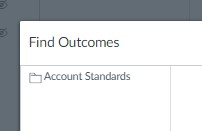
- Select the Gen Ed ALOs folder:

- Select the Gen Ed outcome folder needed:

- Outcomes can be added by folder, or individually. Select the desired outcome(s) and

Outcomes can now be used in rubrics or to align to question banks.