DreamSpark
Microsoft has changed how DreamSpark works (and also renamed it to Azure for Education). It no longer uses Kivuto’s OnTheHub. So if you are looking for Microsoft (MS) software, continue reading. If you are looking for VMWare or any other software previously found in the OnTheHub site, then that has not changed.
The latest MS change allows your eWeber credentials to login.
So browse to https://azureforeducation.microsoft.com/devtools
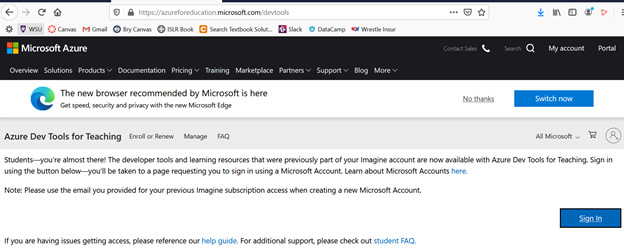
Click Sign In, you’ll see something like this
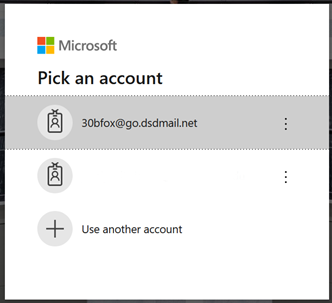
Next you need to verify your account.
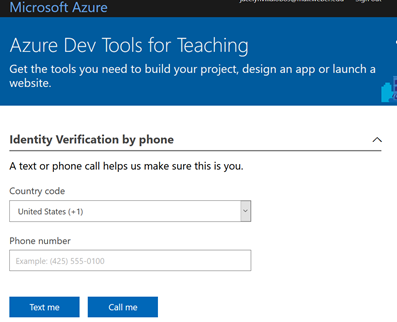
Enter verification code – click verify code
Now that we are logged in, you’ll see the MS Azure page. It can change at any time, but currently (Sept 2019) it looks like this:
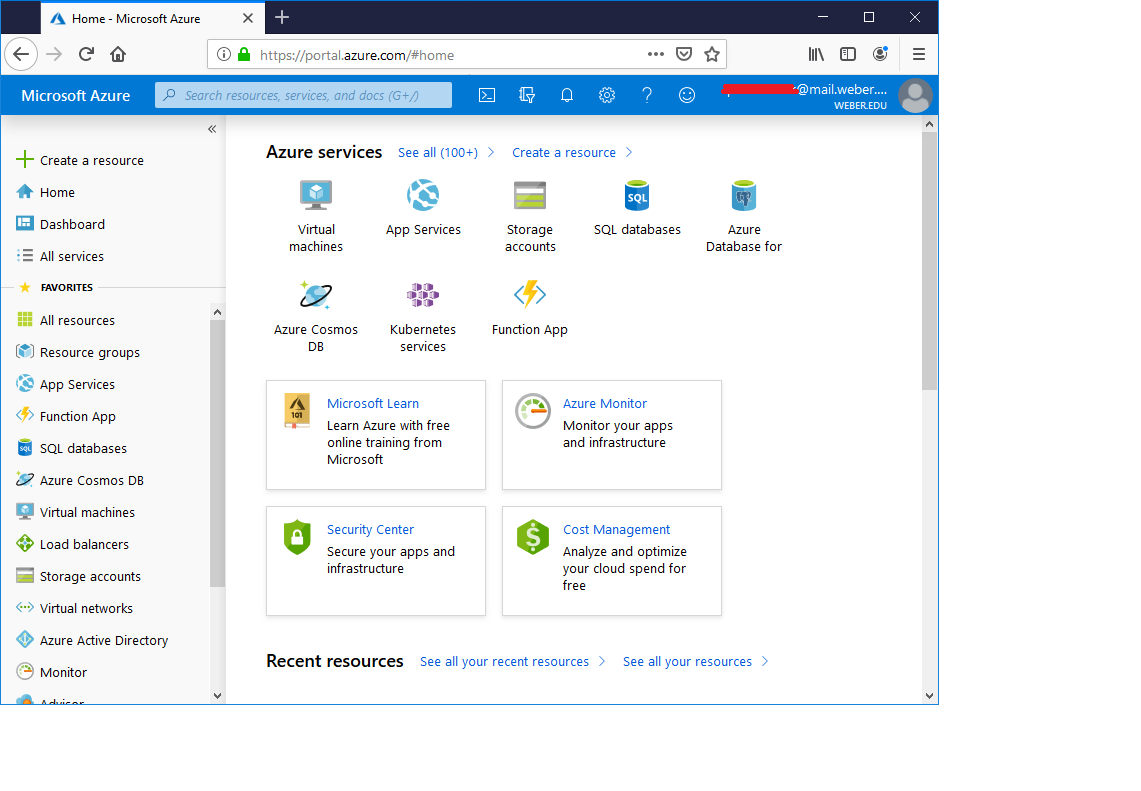
From here it depends mostly upon what you are looking for. However, most of the software we use can be found in this way.
Click on All Services on the left.
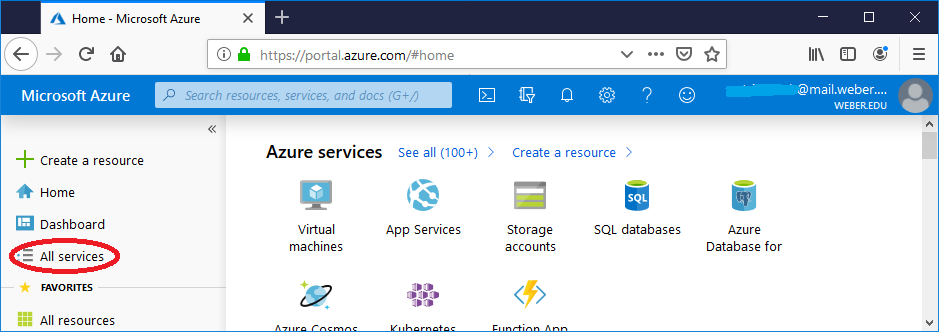
In the center column, find Management + Governance
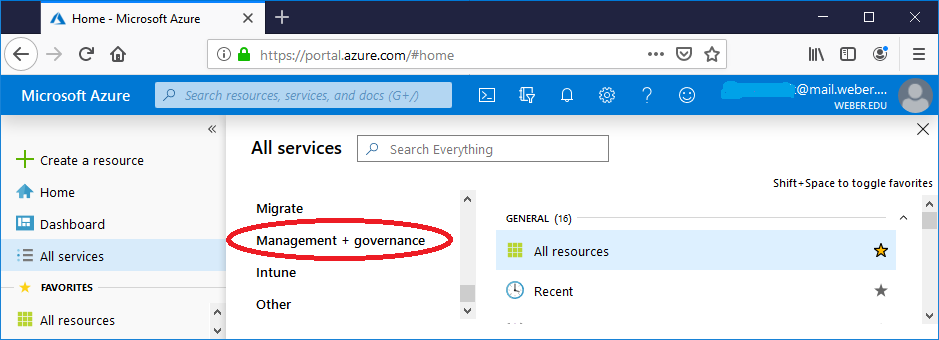
In the right column, find Education
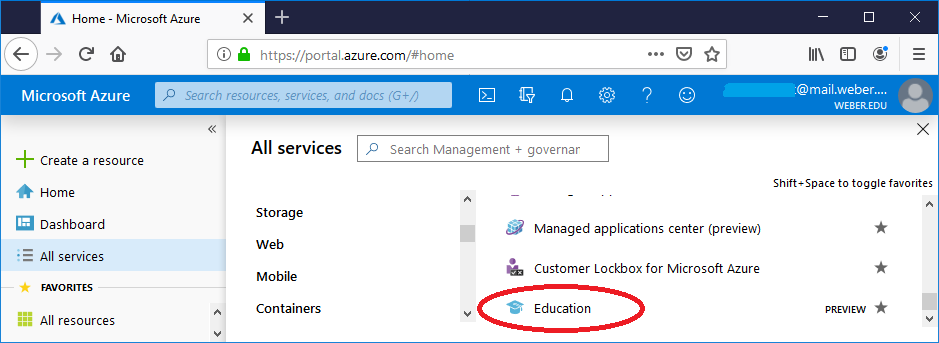
Back in the center column, click on Software
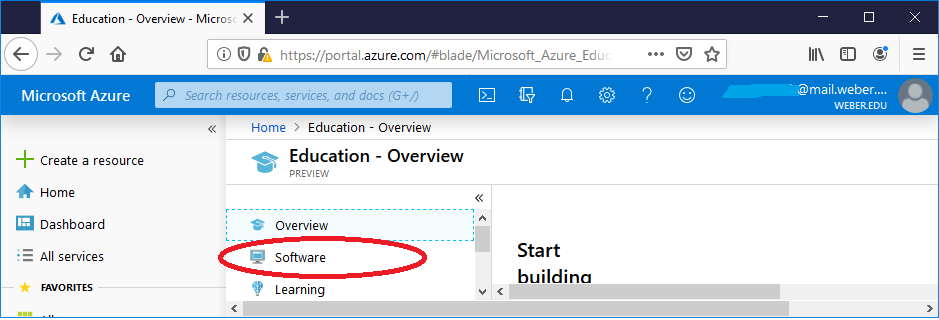
You’ll now see all the software available to us that we use
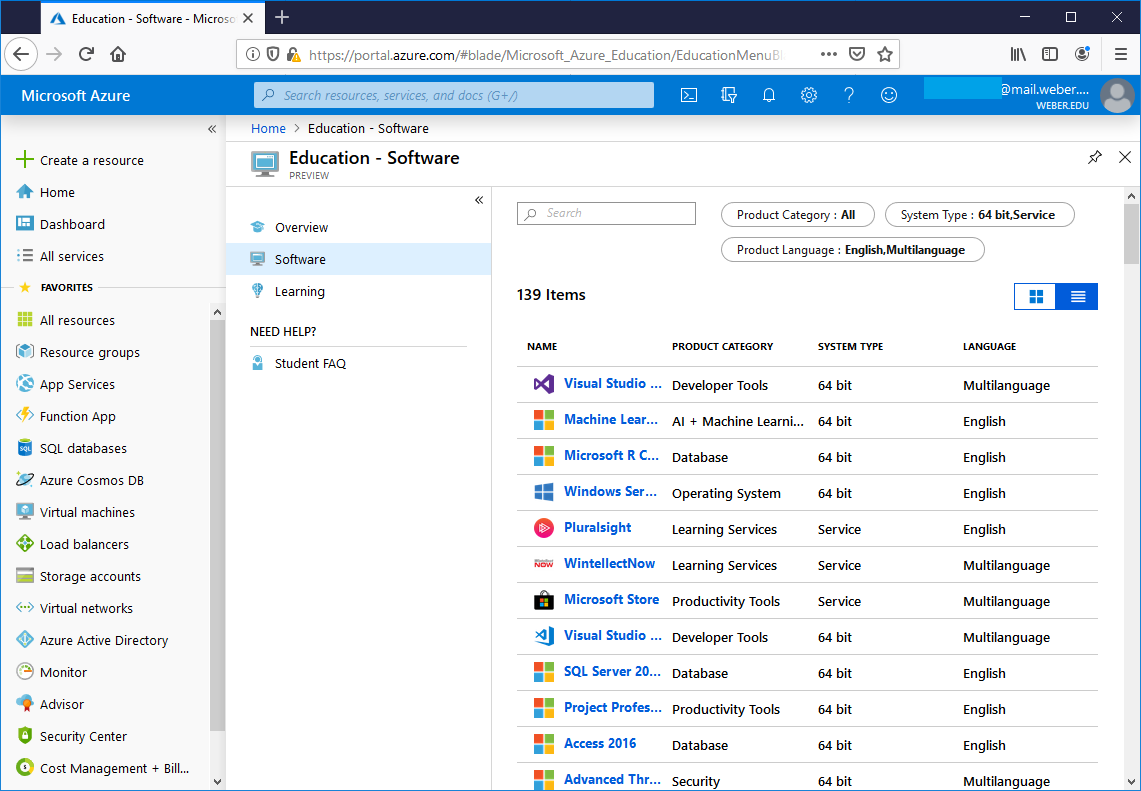
Find in the list what you need, or try the search at the top. The top 10 or so items are what MS thinks is most important to you. After that the list is in alphabetical order. For some things the search works, some it does not. There are many different Windows 10 for example, so the search won’t do much for you, you’ll need to just scroll down and visually search for what you need.
Once you click on your chosen title, we’ll use Visual Studio 2019, you’ll see your options
.png)
You can get your key on the right or download the software at the very bottom. This is also where you can find your key later if you need to reinstall.
