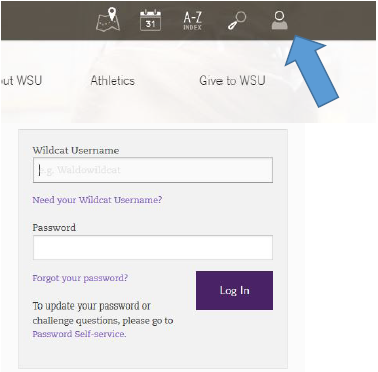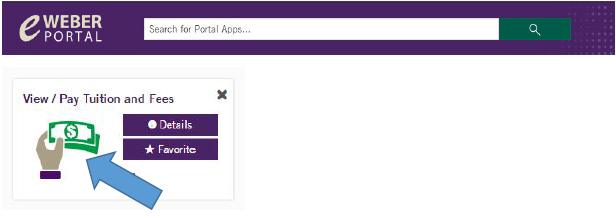Pay for Your Trip Online
Instructions for paying your deposit and trip balance through your eWeber Portal.
Have you registered with CE Enrollment yet?
You must register for the program with them in order for the charge to be added to your account.
Your application does not constitute registration.
Call CE Enrollment at 801-626-6600 to get registered for your program.
1. Log in to your eWeber Portal. (If you do not have a username yet, click "Need your Wildcat Username?" and follow the instructions to get your username and password.)
2. Using the search bar, search for and click on the "View/Pay Tuition and Fees" icon.
3. Click on "Make a Payment for the Current Semester" to access the TouchNet payment suite.
4. Once you are on the TouchNet payment suite, click "Make Payment"
5. Click the button for "Pay By Line Item". Enter the amount you would like to pay on each line, and click "Add". Remember, the deposit is $500, and you can either put the full $500 on one line, or split it between 2 lines (if applicable).
6. After you click "Add", the amount will show in the total. Click "Continue".
7. Follow instructions for paying by first choosing a method of payment. You can pay via Credit Card/Debit Card, but in order to keep program costs low due to card transaction fees, it is recommended to pay via "Electronic Check (Checking/Savings)" directly from your bank.
7. Done! Please contact our office at 801-626-8715 or studyabroad@weber.edu if you have any questions. Please email webpay@weber.edu if you are having issues with your payment.
Please remember that your trip must be paid in full before you leave!
Contact us if you know you will have problems meeting this deadline.
**NOTE** While the charge should show on your account immediately after registration, it can take up to 48 hours for the charge to appear on your account after registration.
You have 72 hours to pay your deposit or you may be dropped from your program.