How to Check Your Registration Time
Follow the instructions below to allow you to determine the earliest date and time you can register for the next upcoming semester. Registering early allows you to find and register for the best classes and professors before they fill up.
1. In your eWeber portal, search for “cattracks.”
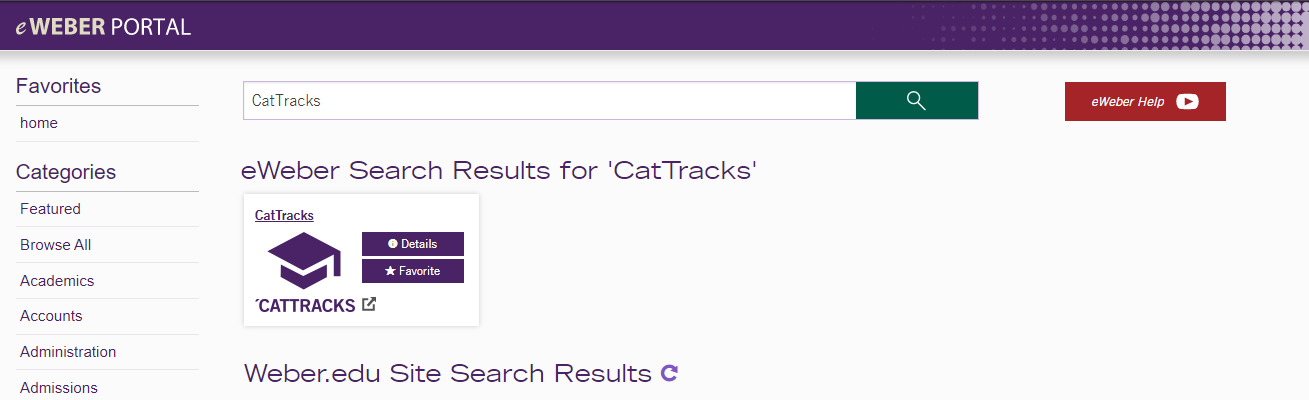
2. Click on the CatTracks application which will open your degree progress.
3. In the second section of your CatTracks, Degree progress, uncheck the purple check mark next to both Preregistered and In-progress classes so that both boxes are empty:
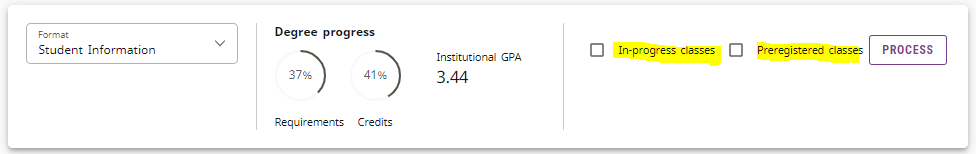
4. Next click “Process” in that section: 
5. In the third section of cattracks, you will find the “Bachelor of Science” area where you will find total credits applied towards your degree:
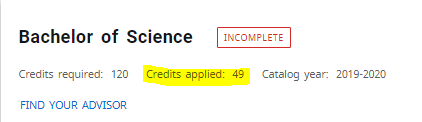
6. Now that you know how many credits you have applied towards your degree, visit this link which will provide you with the soonest date you can register: https://www.weber.edu/registration/registration-dates.html
