Register for First-Year Learning Communities
A First-Year Learning Community (LC) at Weber State provides a positive support system to make the transition to college easier for first-time students. LCs are open to all students regardless of their major and offer perks like easy course registration, connecting with students early on, and specific support available only to LC students. Most LC courses are taught by full-time faculty and fulfill General Education requirements. Register now to get started!
Register now to get started!
Steps to Register
- First, meet with your advisor about whether a First-Year Learning Community is a good fit for you.
- Log into your Weber Student Portal and select the Register for Classes (Add/Drop) application.
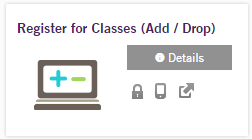
- Read through the tuition and registration agreements and answer any additional questions required.
- Click on the Register for Classes icon:
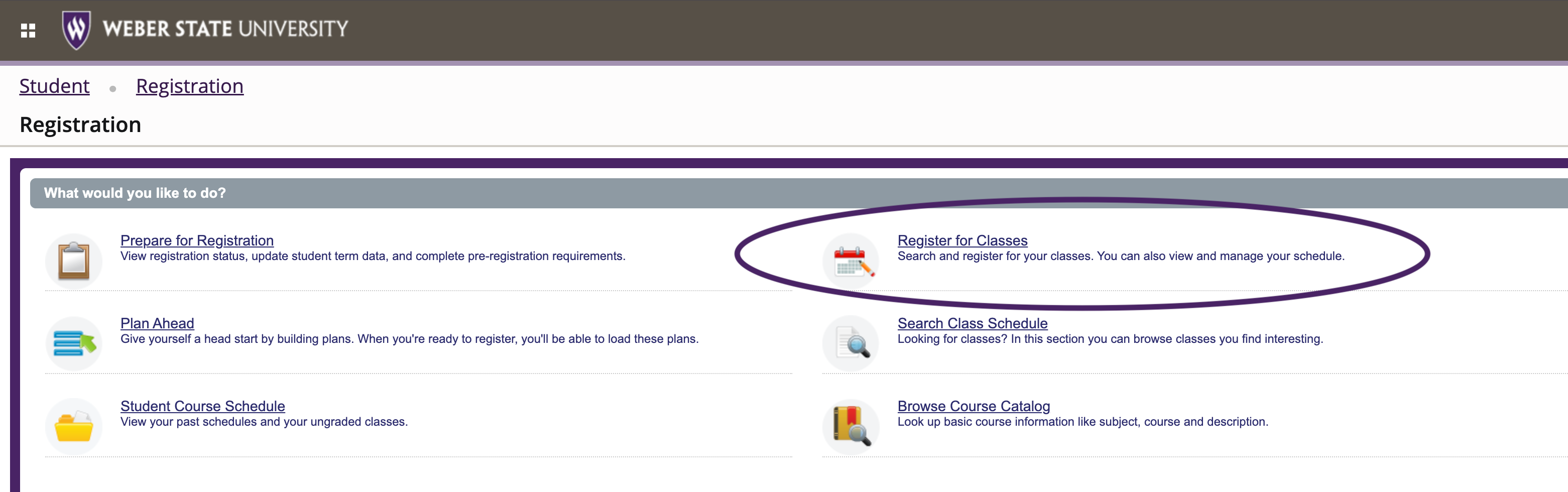
- Select the term option you wish to register in from the drop box provided:
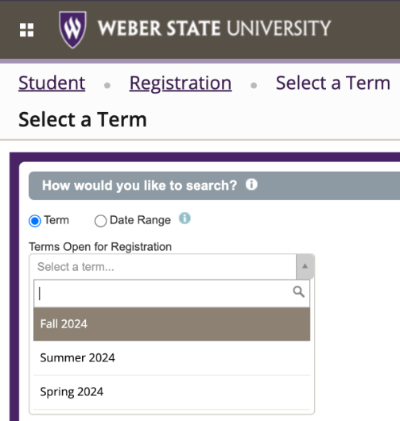
- Click on the Enter CRNs tab along the top menu. Make sure to add all the CRNs related to the learning community using the +Add Another CRN link before clicking on the Add to Summary button.
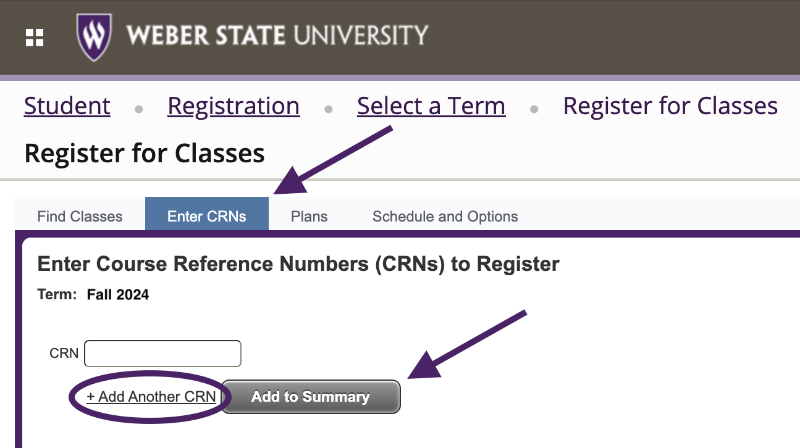
- Click the Submit button at the bottom of the page. You will know you have successfully registered when you see “Registered” or “Web-Registered” in the “Status” column of your registration summary (located in the bottom right corner).
Contact the Office of Learning Communities
Pedro Rico
Student Success Coordinator
801-626-8835
pedrorico@weber.edu
