CME Cashiering
CME ("Campus Merchant Edition") is a solution for departments wanting to accept payments within their area.
Departments using CME create item sets of the products they are selling that only their cashiers will see. During that process, the item is named, given a price, identified whether it should be taxed or not, and which detail code (index-account) the funds generated should be deposited to.
For the products created, cashiers see a "McDonalds"-style approach that lists each item or category of items as a button to click on. Items selected create a running total on the left-hand side. When the cashier is ready to accept payment, they simply click on checkout and select the tender type.
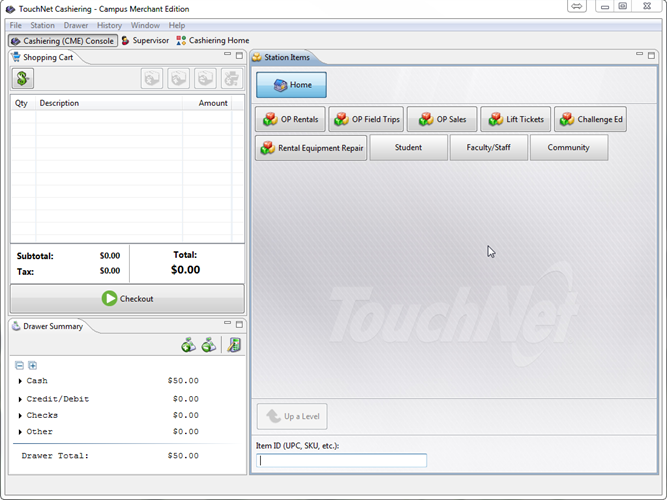
Available payment options include credit, debit, cash, check and the Wildcat card. Once a cashier tallies out, they put the printed report and cash items in a bag and set it aside for a manager to review. The manager verifies that the tender amounts in the bag match the report then they initial the report and send it off to the Cashier's Office. It's that easy!
