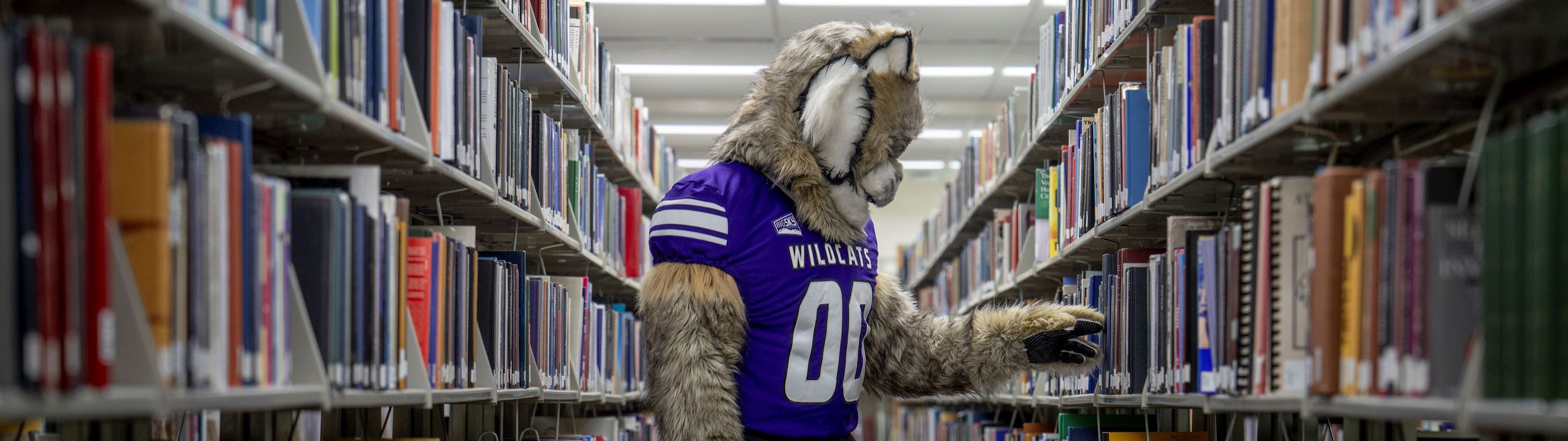Ask Waldo
Ask Waldo is an artificial intelligence-powered chatbot and texting system that can help students answer their questions about WSU. Whether it's about financial aid, enrollment or even parking, you can ask Waldo your question and receive a reply.
There is a human component to Ask Waldo to ensure your questions are answered or you are redirected to the correct person. Remember that a human will see what you type and Waldo has feelings.
HOW TO USE ASK WALDO
ASKING WALDO QUESTIONS
Have a question for Waldo? Use the chatbot in the bottom right corner on any WSU website or text Waldo at 801-509-9066.
- Waldo speaks English, Spanish, Chinese and several other languages.
- Waldo does not message faculty or staff on your behalf. Use Canvas and email to contact your professors.
- You can reach a human by including #FOLLOWUP in your message.
- The Waldo chat and textbot are available 24/7 to answer your questions.
Humans work WSU business hours and may be out for holidays so it may take time for a human to #followup.
ASK WALDO TEXTBOT
Waldo texts one or two times a week about important deadlines, free services, campus-wide events, tips for success and so much more.
WSU students are automatically opted into text messages from Ask Waldo.
If you are not receiving these texts:
- Make sure your cell number and contact information is up-to-date.
- Opt in by texting START to 801-509-9066.
- If neither of these work, email askwaldo@weber.edu.
You can unsubscribe at any time by texting #STOP to 801-509-9066.
Standard text messaging charges may apply based on your provider service plan or contract. Contact your carrier for details.