Departmental Mailbox Security Questions
Certain Weber State accounts, such as departmental email accounts, will require that password security questions be created.
These questions allow you to reset a forgotten or expired password by following the Password Security Responses Process.
If you require assistance or have any questions, please contact the IT Service Desk.
To update a Departmental Mailbox's security questions:
- Go to Password Self-Service at password.weber.edu and click on the third link called "Departmental Password Management"
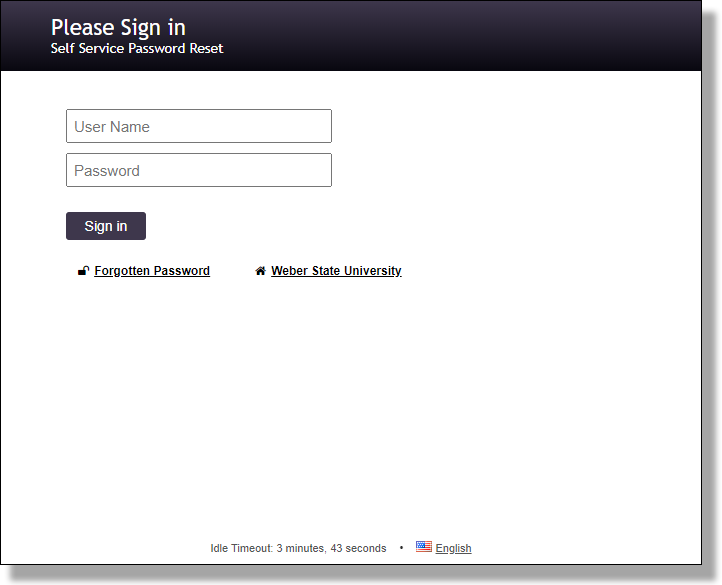
- Enter your Departmental Mailbox username and password then click Sign In.
- Note: Even if your password has already expired, you will still be able to login to Password Self-Service. If you have forgotten your password, see the Forgot Your Password page.
- Note: Even if your password has already expired, you will still be able to login to Password Self-Service. If you have forgotten your password, see the Forgot Your Password page.
- Select Setup Security Questions from the menu and proceed to reset your Security Questions following the requirements.
- When successfully reset, a confirmation will appear saying your questions have been changed.

