UserGuide for AiM Customer Requests
You must have an AiM account created before you can enter an AiM Customer Request online.
If you do not have an AiM Customer account, request one here.
Step 1: Log on to AiM with your eWeber credentials
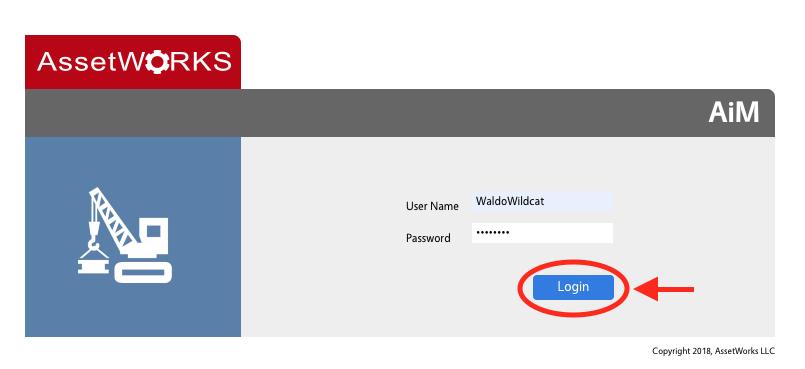
Step 2: Select Customer Service from the left side menu
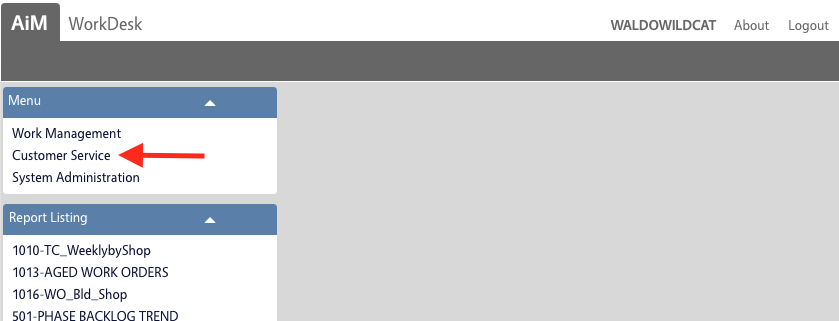
Step 3: Click to select the New icon next to Customer Request.

Step 4: Enter the details of the work being requested in the boxes outlined in red. When finished, click the Save button to submit your work request.
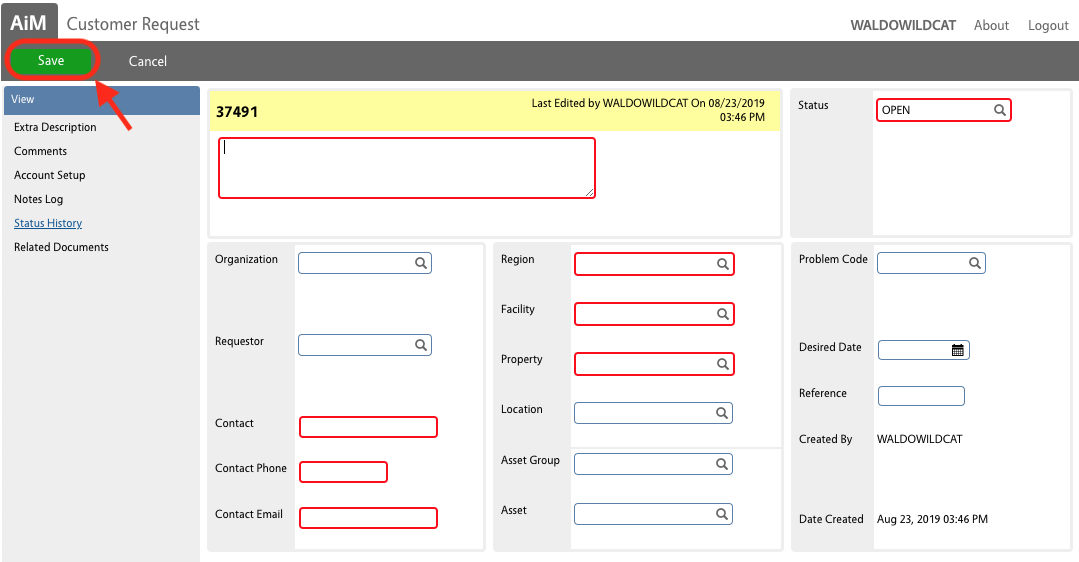
Still have questions? Call us at 801-626-6331
