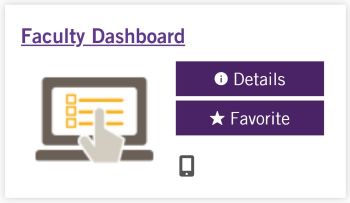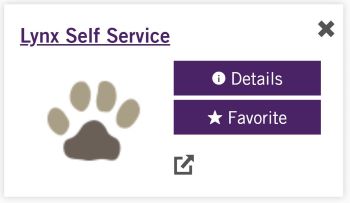Adding Students After ADD Deadline
|
The ADD deadline for the semester is posted on the Registration webpage and on the Academic Calendar. |
HOW DO WE ADD STUDENTS TO OUR CLASS AFTER THE ADD DEADLINE ? |
Enter a SPECIAL APPROVAL override to allow students to register for your class.______ If your class is already full, you will need to enter a CAPACITY override as well. |
WHO CAN ENTER AN OVERRIDE ?
The primary instructor listed on a course can issue a student override.___If you do not issue overrides, please reach out to your Department Administrative Specialist or whomever has been designated to enter overrides for your department. |
HOW DO I ENTER AN OVERRIDE ?
You can enter an override either through the Faculty Dashboard or Lynx Self Service.
1 |
Go to Faculty Dashboard in eWeber Portal
|
2 |
Enter W# & Submit
|
3 |
Select Override, Course & Submit
|
DETAILED INSTRUCTIONS
1 |
Go the Lynx Self-Service app in eWeber Portal
|
2 |
Enter W# & Submit
|
3 |
Select Override, Course, & Submit
|
DETAILED INSTRUCTIONS
HOW DO I REMOVE AN OVERRIDE?
There is not a way to delete an override within the Lynx Self-Service page.
Contact your Department Administrative Specialist to remove the override.